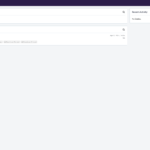Pushing Support to our Enterprise Customer Support Platform
We are preparing a transition from our current platform underpinning the support@kolabnow.com email address — based on OTRS — to a more up-to-date, feature-rich environment based on Phabricator.
For various reasons, we much anticipate this change. Not in the least we’ll have real-time notifications about new tickets, and user responses, and a few chat rooms — it’ll allow us to sort our workload better.
Our support team for Kolab Now currently entertains requests primarily end-user level requests coming in via email almost entirely exclusively. In the future, the same team will also entertain requests created via the support platform web interface also used for Enterprise Support customers (this one supports email too). This focuses our attention, and we’ll basically wait around on the platform the entire day waiting for something to happen — rather than looking left, then right, then left again, and deciding it’s time for lunch.
Our new platform will allow for a concept called “Incident Management” — a single issue that affects multiple customers, such as downtime of (some part of) the service. Our engineering department can then, while working on the issue, update our support team via a single umbrella ticket, and mark the dependency cleared when the issue is resolved (unblocking our support team to contact our customers with the resolution).
Furthermore, it allows for a procedural concept such as “Problem Management” — basically incidents that appear to recur, and we need to have the root cause determined for, likely spanning engineering, development, product management and quality assurance. One such problem may be that “iOS 11 appears to have an issue in its native IMAP implementation“.
While I could list numerous other advantages, but that’s not really the reason for this blog post.
Bifröst (bɪvrɒst)
Our Enterprise Support system is called Bifröst (bɪvrɒst). It is located at https://bifrost.kolabsystems.com. Go there if you wish to register your own account now, although sending an email will create you an account if the email address is not already associated with an existing account.
A Note About Privacy Badger
| If you have Privacy Badger enabled, please note that you’ll have to accept loading assets from bifrost.kolabsys.com; you’ll be seeing the following | |
| Accept everything but cookies by moving the slider over to allowing all but cookies from bifrost.kolabsys.com. | |
|
What you’re supposed to see looks closer to the following (click to enlarge)
|
The Cutting Over
While we redirect our email from the old to the new, some of the existing, ongoing tickets will be split. For this reason, we’ll have to chose an appropriate moment — what comes to mind is those occasions our support queue is empty, and luckily this happens quite regularly. Our plan is to switch over this very Friday afternoon, at any point we find our queue is empty.