Don’t forget the attachments..
As me, you have probably been in this situation many times:
You spend hours on putting together the most perfect email presenting the project document that you have spent a month putting together, You select the most exquisite words from the vocabulary and make sure that every comma is in the right place and no spaces are left unaccounted for. You get ready for the perfect time to deliver this document to the influential audience of your mail. You press the SEND button – the email leaves your screen with a small sound ….
…and then you find out that you forgot the attachment.
Annoying experiences like the above could have been avoided if I had been reminded of the attachment before sending off the mail. Kolab Now has an option for exactly that; Remind about forgotten attachments can be selected in Settings -> Preferences -> Compose Messages. 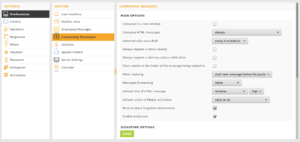
Select the option, press the SEND button, and a pop-up will remind you of the missing attachment, when the word “attachment” is mentioned in the text of an email (with no attachment). 
Up until now, this option has been switched off by default. But lately, many users has praised the functionality, and wondered why it was off. To be in line with our users, it has been decided to change the default, so the checkbox now is checked (on) by default.
The Kolab Now Staff hope that this small change will make for an even better user experience.
