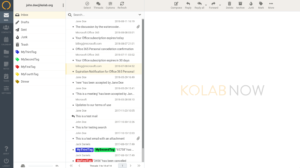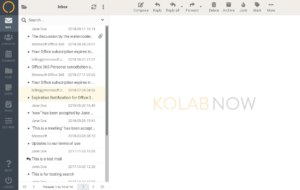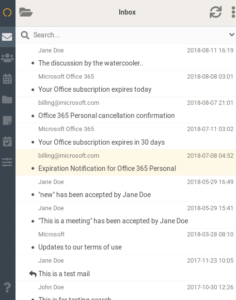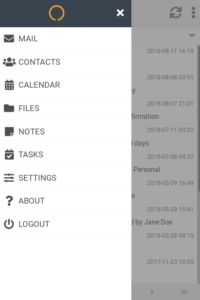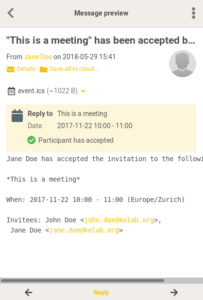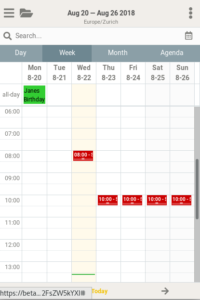Kolab Now Responsive Skin
We’ve received many requests to make the web client more useful on mobile devices, so we’ve put some of our development focus on a responsive skin for the Kolab Now web client, and in turn Kolab. The result already got great feedback from the early adopters, now the skin has been updated with fixes and additional functionality.
To test the new skin and functionality, please go to: https://beta.kolabnow.com/apps/ and login with your Kolab Now user login.
Let’s understand that this is a beta site. This means that the software will be updated and improved with the latest and greatest of the releases to come, but it also means that the site might go down for short periods once in a while, when the software needs to be updated.
With the responsive skin, the user is getting the same extended functionality of the Kolab web client as with any other skin — just better; with the responsive skin, the user interface will match the real estate that is available.
Here is a short view of some of the screens:
If you haven”t already tried it, please go to: https://beta.kolabnow.com/apps/ and login with the Kolab Now login information.