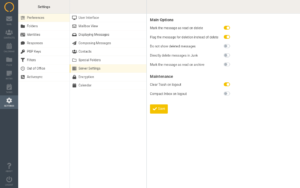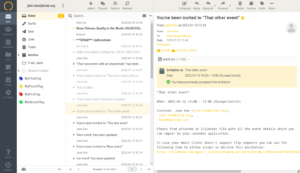How to prevent deleted e-mails from disappearing permanently
Last week our support team reported interestingly some similar questions from unrelated users circling around the topic: “I accidentally deleted some e-mails. Can I get them back?”
As often in complex support situations, the answer to this question is: It depends.. 🙂
Users were pointed to this knowledge base note. This answered the questions, though with some confusion. In this post we will lay out the options.
Your Kolab Now account offers a variety of settings that lets you adjust your mailbox according to your wants and needs. When it comes to how Kolab Now manage deletion of e-mails, the configurations can be found at: “Settings-> Preferences -> Server settings”:
The settings can be explained as this:
Mark the message as read on delete: With this option enabled, unread messages are also flagged as read when they are deleted.
Flag the message for deletion instead of delete: Email messages can be flagged as deleted first before they’re finally removed from a folder. That also makes it possible to “undelete” them later on. In order to finally delete them, use the Compact command.
Do not show deleted messages: This option suppresses messages flagged as deleted from being listed. When this is not checked, the deleted messages will show up in the list as greyed out:
Directly delete messages in junk: Messages in the Junk folder are moved to the Trash when deleting them. Skip that step by enabling this option.
Clear Trash on logout: As the option name says, this will empty the Trash folder when you logout.
Compact Inbox on logout: This will remove all messages flagged for deletion from the Inbox when you logout.
Let us conclude from this – what settings are recommended to prevent deleted e-mails from disappearing completely?
- Enable: Flag the message for deletion instead of delete
- Disable: Do not show deleted messages
- Depending to your wants and needs, enable: Clear Trash on logout
Please note: Flagging messages for deletion instead of deleting them and at the same time hiding deleted messages can give some confusion with regards to the disk usage.
For any further questions regarding this you can always contact support@kolabnow.com