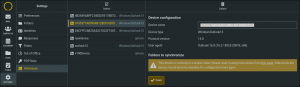ActiveSync changes to help with stuck devices
ActiveSync is the protocol used to synchronize various mobile devices, desktop clients, as well as Outlook.
While mobile device synchronization works mostly without issues via this protocol, Outlook can get stuck in various, hard to diagnose, situations.
This is especially problematic as those situations often are caused by issues invisible to the user. Outlook will simply stop synchronizing partially or completely.
Today we deploy an update with two remediable measures.
1. We force various default folders to always be synchronized, because Outlook does not handle the absence of those folders well.
This is visible in the ActiveSync configuration UI in the webclient:
2. We mark devices that are detected to be stuck in a loop as broken. These devices have to be manually reset according to the procedure outlined in the knowledgebase.
For broken devices Outlook will now report the disconnected state, instead of showing connected while failing to synchronize. This should help to detect this situation and allow you to reset early.
As always, if you have questions or concerns, you are very welcome to contact Support.