(re-)Introducing Bank payments..
On Saturday, 31st of July 2021 we added a few features to Kolab Now during a service window. We already informed you about two of the features that were added; the user controlled Sender Preferred Framework (SPF) for group admin users, and the user controlled opt out of the greylist for users. What we failed to update you on was another added ‘new’ payment option: Bank transfers.
You did have the possibility for making payments via bank transfers in the past, but the method was very manual; payments were routed manually and we had privacy concerns about the procedure.
With the new option all of these concerns have been addressed. The payments are done through the payment provider and payments are routed to your account automatically without any manual involvement from staff.
So – How do you do it..
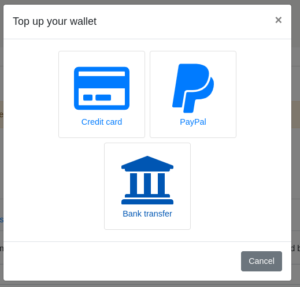 |
Pressing the Add credit button makes the Payment type page pop up. To make a payment via bank transfer, select the Bank transfer button. |
|
|
|
| Next step is to select the amount to transfer. All payments are converted to Euro and the transfer is done in Euro. The highlighted box under the entry informs the user about the actual amount of the charge in Euro. | 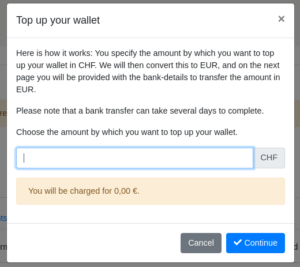 |
|
|
|
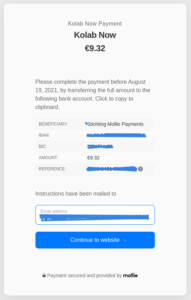 |
The last page holds the information about how to do the bank payment. Which bank and account to use, the reference to give the payment, and gives an option to proceed (more information about the procedure is available when clicking the tiny ? at the Reference line). |
|
|
|
| If the information needed for the bank payment is lost, it can still be found in the wallet. The payment will show up in the Pending payments tab, and pressing the Details link will present the same page with payment information. |  |
Note: Bank transfers take some time to clear.
Also note: Depending on the bank of the user, bank transfers can have a bank administration fee attached to it.
And also note: If you have any questions or concerns about this, then please check this knowledge base article about the payment system, or contact Support ..
