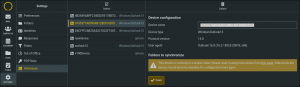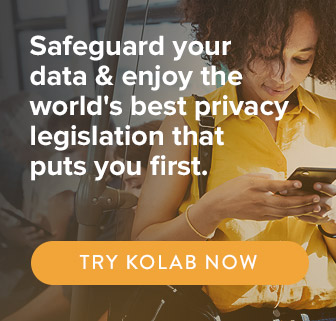The latest update on Android unfortunately broke the synchronization via ActiveSync, provided by the Gmail app. This affects not only Email, but also the synchronization of Contacts and Calendars.
If an affected version of the Gmail app is installed, all folders will be continuously re-synchronized from scratch, which results in the temporary availability of the contents, and a continuous stream of notifications for new messages which are downloaded over and over again.
This is a regression of the Gmail app, and unfortunately is not fixable on the server-side.
The following app versions are known to be affected:
– 2025.11.02.828149635.Release
– 2025.10.13.822206885.Release
If you can avoid updating the Gmail app, we strongly recommend that.
To downgrade, the following steps are possible, at your own risk. Please also note that this will remove all configured accounts.
– Uninstall the Gmail app from the PlayStore. This will downgrade the version to the one provided with the OS. You can use this version of Gmail if you like.
– The latest unaffected version is 2025.09.15.810231445.Release, to which you can upgrade after downgrading first. Please note that it is not possible to directly downgrade to this version.
WARNING: The following link is from an external source, and we cannot take responsibility for the content provided. Use at your own risk.
You can find the .apk for latest good version of the Gmail app here https://gmail.en.uptodown.com/android/download/1111199927