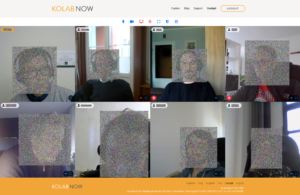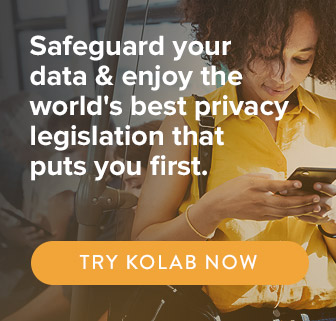On Monday night, the 7th of June 2021 @ 18:29 UTC, a process on one of our many backend servers was taking a lot of memory; faster than it could release it again, which made the server run out of memory and stop responding. The server were serving IMAP for a limited group of users, who in turn were impacted by the incident
As the server was heavily monitored, alarms were going off with the staff, but was little noticed, as it happened in a low traffic period, and as the systems are build to fix such situations themselves. The systems in this class usually just restore and keep working. This time however, the server did not come up in a timely manner, and the mentioned users saw their mailboxes freeze and their mail become unavailable.
The staff realized that something was not as it should be and went on to manually restore the situation. At 20:27 UTC the server was back up and running, and all mailboxes were available again.
No data was in danger, and mail delivery to the impacted mailboxes continued during the incident.
We apologize for any inconvenience that this incident may have caused.